Does iPhone 11 Take eSim
• What is an eSIM? • Does iPhone 11 Support eSIM? • How to Use eSIM on iPhone 11? • Advantages of Using eSIM on iPhone 11 • Disadvantages of Using eSIM on iPhone 11 • Compatible Carriers with iPhone 11 & eSIM • Activating an eSIM on iPhone 11 • Transferring Your Old SIM to an eSIM • Troubleshooting Issues With Your iPhone 11 & eSIM • Alternatives to Using an eSIM on the iPhone 11
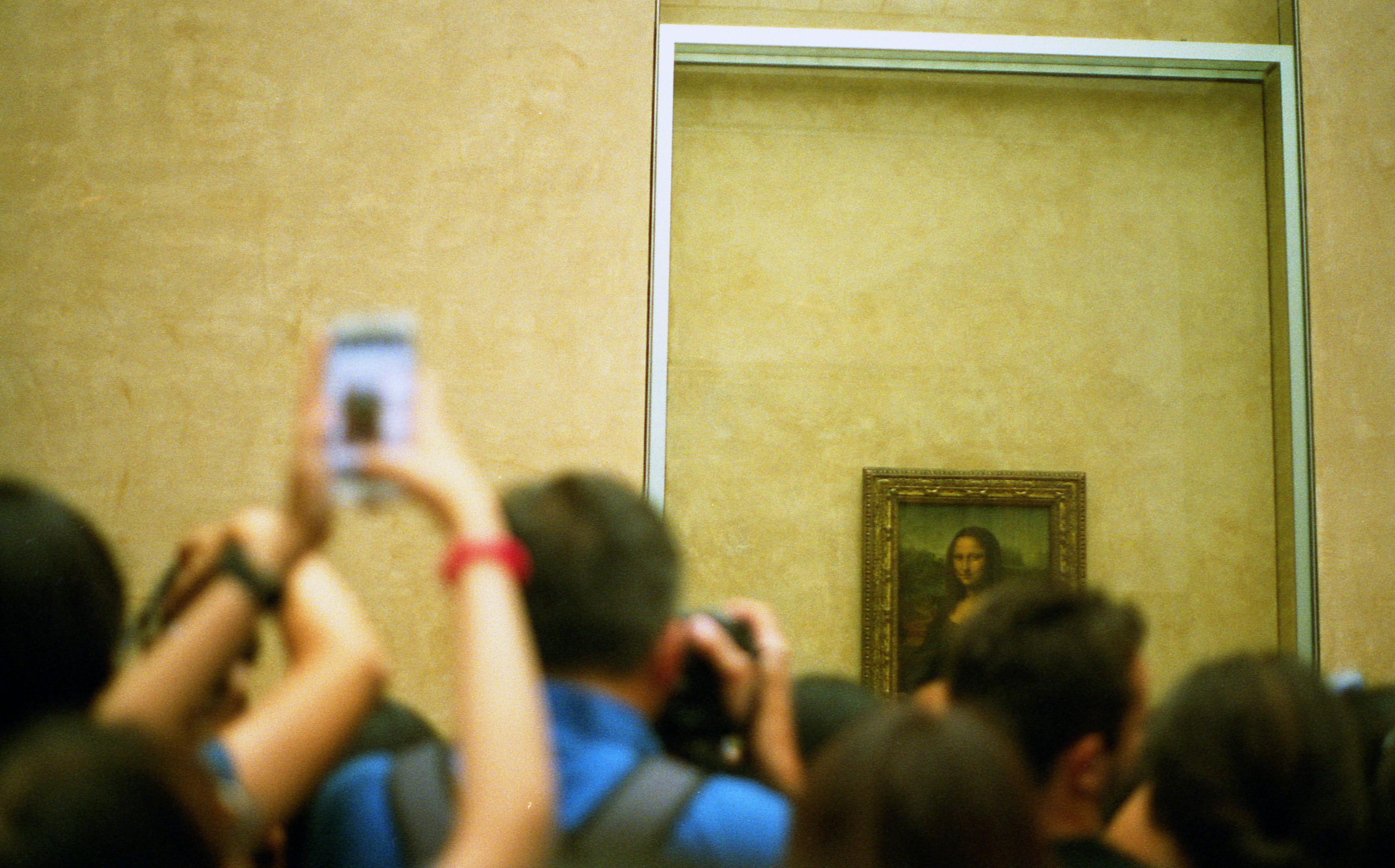 The iPhone 11 range of smartphones is the latest release from Apple, and it brings with it some exciting new features. One of the most noteworthy is the ability to use an eSIM. An eSIM is a virtual SIM card that can be used in place of a physical SIM card, allowing you to connect to multiple networks without having to switch out physical cards. This article will explore how the iPhone 11’s eSIM works, and what benefits it can bring to users.An eSIM (Embedded SIM) is a programmable SIM card that is embedded directly into a device such as a smartphone, laptop or smartwatch. It is designed to replace the traditional physical card SIM and allows users to easily switch between different network operators without having to physically replace their SIM cards.
The iPhone 11 range of smartphones is the latest release from Apple, and it brings with it some exciting new features. One of the most noteworthy is the ability to use an eSIM. An eSIM is a virtual SIM card that can be used in place of a physical SIM card, allowing you to connect to multiple networks without having to switch out physical cards. This article will explore how the iPhone 11’s eSIM works, and what benefits it can bring to users.An eSIM (Embedded SIM) is a programmable SIM card that is embedded directly into a device such as a smartphone, laptop or smartwatch. It is designed to replace the traditional physical card SIM and allows users to easily switch between different network operators without having to physically replace their SIM cards.Does iPhone 11 Support eSIM?
The iPhone 11 does indeed support eSIM, a feature that is becoming increasingly popular in the mobile device industry. An eSIM, or embedded SIM, is a digital version of a physical SIM card that allows you to connect to your cellular network without having to physically insert a SIM card. This type of technology is especially useful for those who travel frequently and need to switch between different carriers quickly and easily. With an eSIM, you can do this in just a few clicks without having to go through the hassle of dealing with multiple physical SIMHow to Use eSIM on iPhone 11?
The iPhone 11 is the first Apple smartphone to feature dual SIM support, with one physical nano-SIM card and one eSIM. The eSIM offers easier activation of prepaid and postpaid plans from participating carriers without having to use a physical nano-SIM card. This makes it easier to switch between carriers or set up multiple plans for data roaming, international travel, or work. Here's how you can set up and use an eSIM on your iPhone 11.First, make sure that
Convenience
The eSIM technology on the iPhone 11 offers unparalleled convenience when it comes to switching carriers or activating a new line of service. With an eSIM, users can switch carriers without having to physically change the SIM card, as all necessary data is stored digitally in the device. This also makes it easier for travelers to access local networks and international roaming services without having to worry about carrying multiple physical SIM cards.Affordability
The eSIM technology also offers great cost savings for users. With an eSIMAdvantages of Using eSIM on iPhone 11
The eSIM on the iPhone 11 is a great way to stay connected to the world without having to carry around a physical SIM card. It allows users to activate their phone with a single touch, and is a great way to keep track of multiple phone numbers. It also allows users to connect to different networks quickly and easily, providing them with access to more reliable service. Additionally, it also reduces the need for multiple devices, as users can switch between networks without having to change any hardware. Furthermore, the eSIM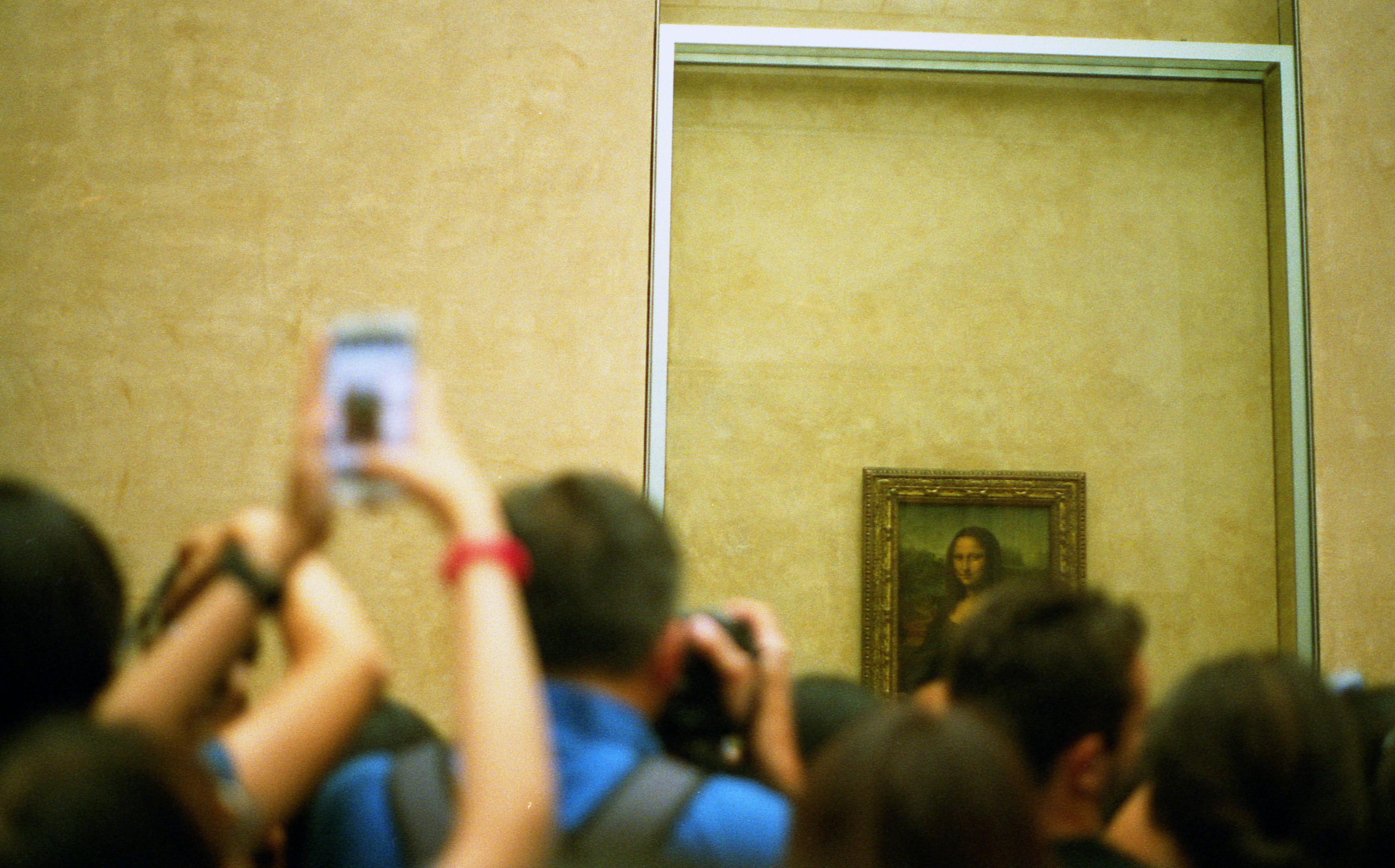
Compatible Carriers with iPhone 11 & eSIM
The iPhone 11 and the iPhone 11 Pro come with eSIM technology, allowing users to have two phone numbers on the same device. With this technology, you can use multiple carriers and switch between them without having to change SIM cards. The list of compatible carriers varies depending on your country and region, but some of the most popular options include AT&T, T-Mobile, Sprint, Verizon, EE, Vodafone, Three UK and Truphone.You can easily set

Activating an eSIM on iPhone 11
The eSIM technology is now available on the latest Apple iPhones, including the iPhone 11 series. Activating an eSIM on your iPhone 11 is relatively simple and can be done through the Settings app. Here's a step-by-step guide for how to activate an eSIM on your iPhone 11:1. Open the Settings app on your device and tap on Cellular. 2. Select Add Cellular Plan and then select Scan Code or Enter Details Manually from the options given.
Transferring Your Old SIM to an eSIM
Transferring your existing SIM card to an eSIM is a convenient way to use your phone with multiple carriers. With an eSIM, you can switch between carriers without having to purchase a new physical SIM card. In this guide, we'll show you how to transfer your old SIM card’s information to an eSIM, so you don’t have to worry about losing any of your data and contacts.First, contact the carrier that provided your original physical SIM card and request


