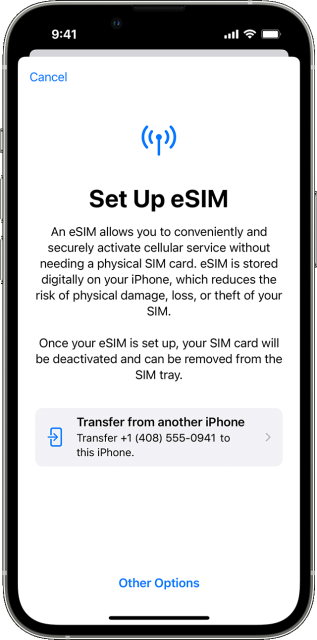How Do I Get eSim On My Iphone
• What is an eSim on an iPhone? • How to Activate eSim on iPhone • What iPhones Support eSim? • Advantages and Disadvantages of Using eSim • How to Switch from Physical SIM Card to eSIM • Best Network Providers Who Offer eSIM Services • Steps to Get an eSIM For Your Iphone • Troubleshooting Tips for Issues While Setting Up eSIM on Iphone • How to Set Up an Alternative Carrier With Your iPhone Using eSIM? • Use Cases of Having an
 Are you wondering how to get an eSim on your iPhone? An eSim, or an embedded SIM, is a digital SIM that comes pre-installed on some devices, including iPhones. With an eSim, you can quickly and easily switch between different carriers without having to physically replace your SIM card. In this guide, we'll walk you through the steps you need to take in order to get an eSim for your iPhone.eSim is an embedded SIM card on an iPhone that allows users to activate a cellular plan from a carrier without having to use a physical nano-SIM card. It also enables users to switch between multiple mobile network operators, allowing them to access different plans and services.
Are you wondering how to get an eSim on your iPhone? An eSim, or an embedded SIM, is a digital SIM that comes pre-installed on some devices, including iPhones. With an eSim, you can quickly and easily switch between different carriers without having to physically replace your SIM card. In this guide, we'll walk you through the steps you need to take in order to get an eSim for your iPhone.eSim is an embedded SIM card on an iPhone that allows users to activate a cellular plan from a carrier without having to use a physical nano-SIM card. It also enables users to switch between multiple mobile network operators, allowing them to access different plans and services.How to Activate eSim on iPhone
Using an eSIM to activate your iPhone is easy. With the latest iPhones, you can now set up and activate an eSIM without ever having to leave your home. Here's how you can do it:1. Open the Settings app on your iPhone and select Cellular. You'll see two options for setting up a cellular plan: one for a physical SIM card and one for an eSIM.
2. Select the option for eSIM and you'll be taken to
Which iPhones Support eSim?
Apple first introduced the eSIM technology with the iPhone XS, iPhone XS Max and iPhone XR. Since then, all subsequent iPhones have been equipped with eSIM technology, including the iPhone 11, iPhone 11 Pro and iPhone 11 Pro Max. However, some countries may not support eSIM technology on these models. The Apple Watch Series 3 and later are also equipped with eSIM technology. This allows users to link their Apple Watch to their cellular account without needing a physical SIM card. eSIMsAdvantages of Using eSim
eSIM technology has revolutionized the concept of a physical SIM card by providing a secure and reliable way to connect to mobile networks. It offers several benefits, such as the ability to switch carriers without having to physically switch out SIM cards, the ability to remotely manage your phone’s data plans, and the freedom to use multiple devices with one single subscription. Furthermore, it eliminates the need for service providers to issue physical SIM cards, reducing operational costs. Additionally, it is more secure than a traditional physical SIM card since it cannot beSwitching from Physical SIM Card to eSIM
Switching from a physical SIM card to an eSIM is becoming more and more popular. An eSIM or embedded SIM card is a digital SIM that is embedded into your device and does not require a physical SIM. It allows users to switch between carriers, plans, and data packages without having to physically replace their SIM card. This makes it much easier for users to switch carriers and plans, as well as keep track of their usage. Here's how you can switch from a physical SIM card to an e
Best Network Providers Who Offer eSIM Services
eSIM technology is revolutionizing the way we use our mobile phones. With its help, users can now switch between mobile networks without having to replace their physical SIM cards. This makes it easy for users to switch between different networks without having to worry about the compatibility of their phones. In this article, we will look at some of the best network providers who offer eSIM services.One of the most popular network providers offering eSIM services is AT&T. AT

Step 1: Purchase an eSIM
The first step in getting an eSIM for your iPhone is to purchase an eSIM from a provider. You can purchase an eSIM from your wireless service provider or from a third-party online store. Be sure to check the compatibility of the eSIM with your iPhone model before making a purchase.Step 2: Activate the eSIM
Once you have purchased the eSIM, you will need to activate it in order to use it on your iPhoneTroubleshooting Tips for Issues While Setting Up eSIM on Iphone
The eSIM technology has revolutionized the way we use mobile phones today. It allows you to connect to a cellular network without using a physical SIM card, allowing you to have multiple phone numbers on one device. However, setting up an eSIM can be tricky and can lead to various issues. Here are some troubleshooting tips for issues while setting up eSIM on an iPhone:Firstly, make sure that your iPhone is running the latest version of iOS