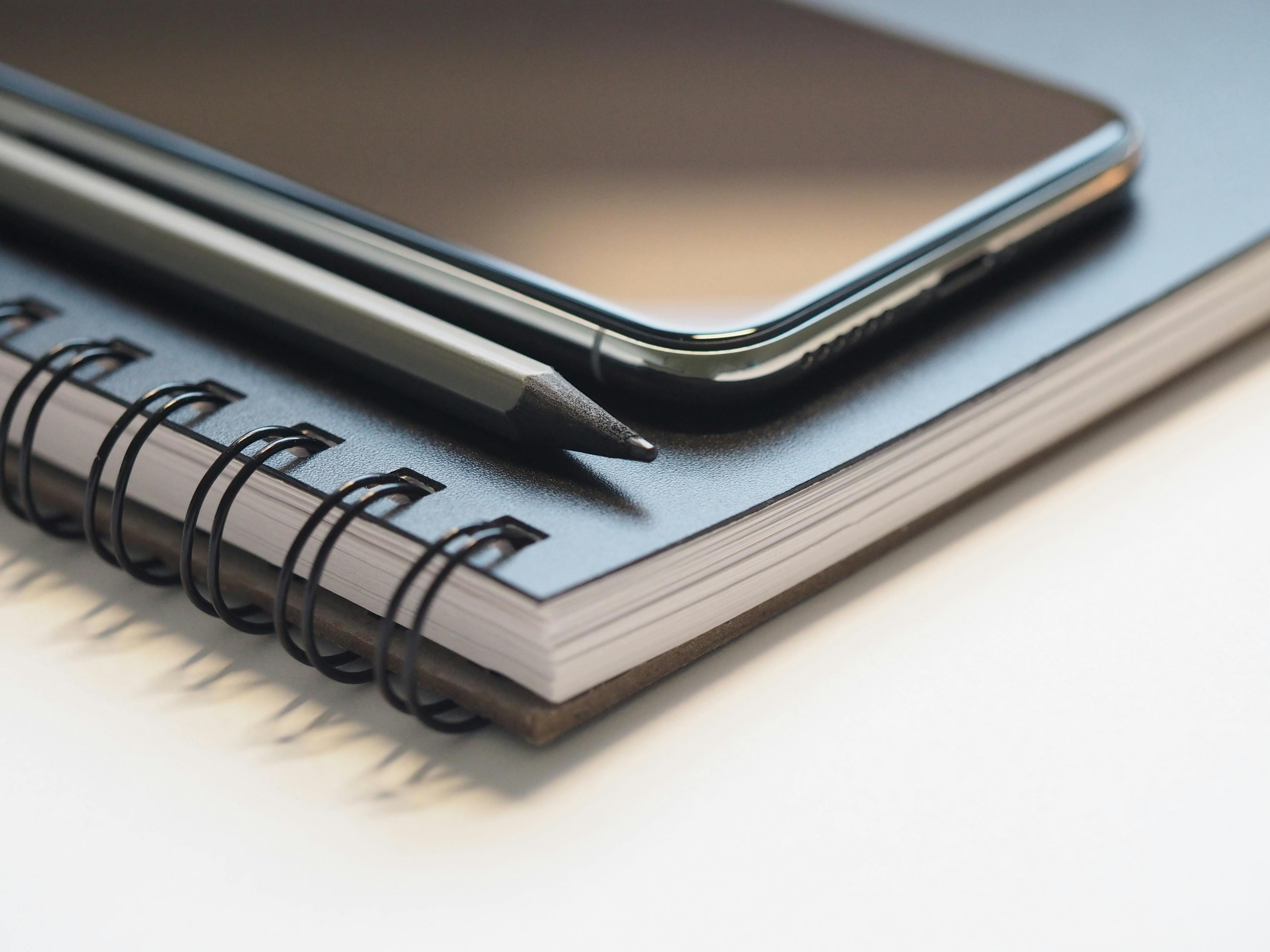How Do I Set Up eSim On Iphone 13
• What Is eSim On iPhone 13? • What Are the Benefits of Setting Up eSim On iPhone 13? • How to Set Up eSim On iPhone 13? • What Are the Prerequisites for Setting Up eSim On iPhone 13? • Where Can I Find my Carrier's eSim Settings on My iPhone 13? • How to Activate an eSim on iPhone 13? • What Are the Steps to Add a Data Plan to Your eSim on iPhone 13? • How to Switch Between Multiple eSims on Your iPhone 13?
 The introduction of eSim technology on iPhone 13 has made it easier than ever to set up your device with a cellular plan. With eSim, you no longer need to use a physical SIM card, allowing you to have multiple wireless plans on the same device. In this article, we will provide step-by-step instructions to help you set up an eSim on your iPhone 13.eSIM on iPhone 13 is an embedded SIM card, which allows the user to activate a cellular plan from their carrier without having to use a physical nano-SIM card. eSIM technology enables the user to switch between multiple plans from different carriers on the same phone, with just a few taps. The eSIM feature also simplifies international travel by allowing users to purchase local data plans without needing to obtain a physical SIM card.
The introduction of eSim technology on iPhone 13 has made it easier than ever to set up your device with a cellular plan. With eSim, you no longer need to use a physical SIM card, allowing you to have multiple wireless plans on the same device. In this article, we will provide step-by-step instructions to help you set up an eSim on your iPhone 13.eSIM on iPhone 13 is an embedded SIM card, which allows the user to activate a cellular plan from their carrier without having to use a physical nano-SIM card. eSIM technology enables the user to switch between multiple plans from different carriers on the same phone, with just a few taps. The eSIM feature also simplifies international travel by allowing users to purchase local data plans without needing to obtain a physical SIM card.What Are the Benefits of Setting Up eSim On iPhone 13?
The eSIM on the iPhone 13 is a great way to keep your device connected without having to worry about having a physical SIM card. With this technology, users can easily switch between different carriers without having to change their SIM card each time. This makes it much easier for those who regularly travel abroad and need access to multiple networks without having to bring along multiple cards. Additionally, eSIMs are more secure than traditional SIM cards as they are not able to be physically stolen or tampered with.Next Deal How to Activate eSIM AT&T
How to Set Up eSim On iPhone 13?
The introduction of eSIM technology is a great advancement for iPhone 13 users. The eSIM technology has made it easier for customers to switch carriers, as they don’t have to go through the hassle of inserting a physical SIM card into their device. It also allows customers to have multiple numbers on the same device, which can be used for different purposes. Setting up the eSim on your iPhone 13 is relatively straightforward and can be done in just a few steps.First,
What Are the Prerequisites for Setting Up eSim On iPhone 13?
Setting up an eSIM on an iPhone 13 requires a few basic prerequisites. Firstly, you should have a compatible device running iOS 14 or later. This includes iPhone 12, iPhone 12 Pro, iPhone 12 Pro Max and iPhone SE. You also need to be on a carrier that supports eSIM such as AT&T, Verizon, T-Mobile or Sprint. It is important to note that carrier support may vary by region or country.You also need
Where Can I Find my Carrier's eSim Settings on My iPhone 13?
Finding the eSIM settings for your carrier on your iPhone 13 can be a bit tricky. Fortunately, Apple has made it easy to locate and configure the settings on your phone. The first thing you need to do is open the “Settings” app on your device. Once inside, scroll down until you find the “Cellular” option. Tap on this option and then select “Add Cellular Plan” at the top of the screen. You will now
Activating an eSim on iPhone 13
The new generation of iPhones now include eSIM technology, which allows you to have multiple phone numbers on the same device. Activating your eSIM on your iPhone 13 is easy and straightforward. Here are the steps to follow: First, open the Settings app on your iPhone 13 and select Cellular. Then, select Add Cellular Plan and select “Set Up an eSIM” from the list of options. Next, you will be prompted to enter a 12-digit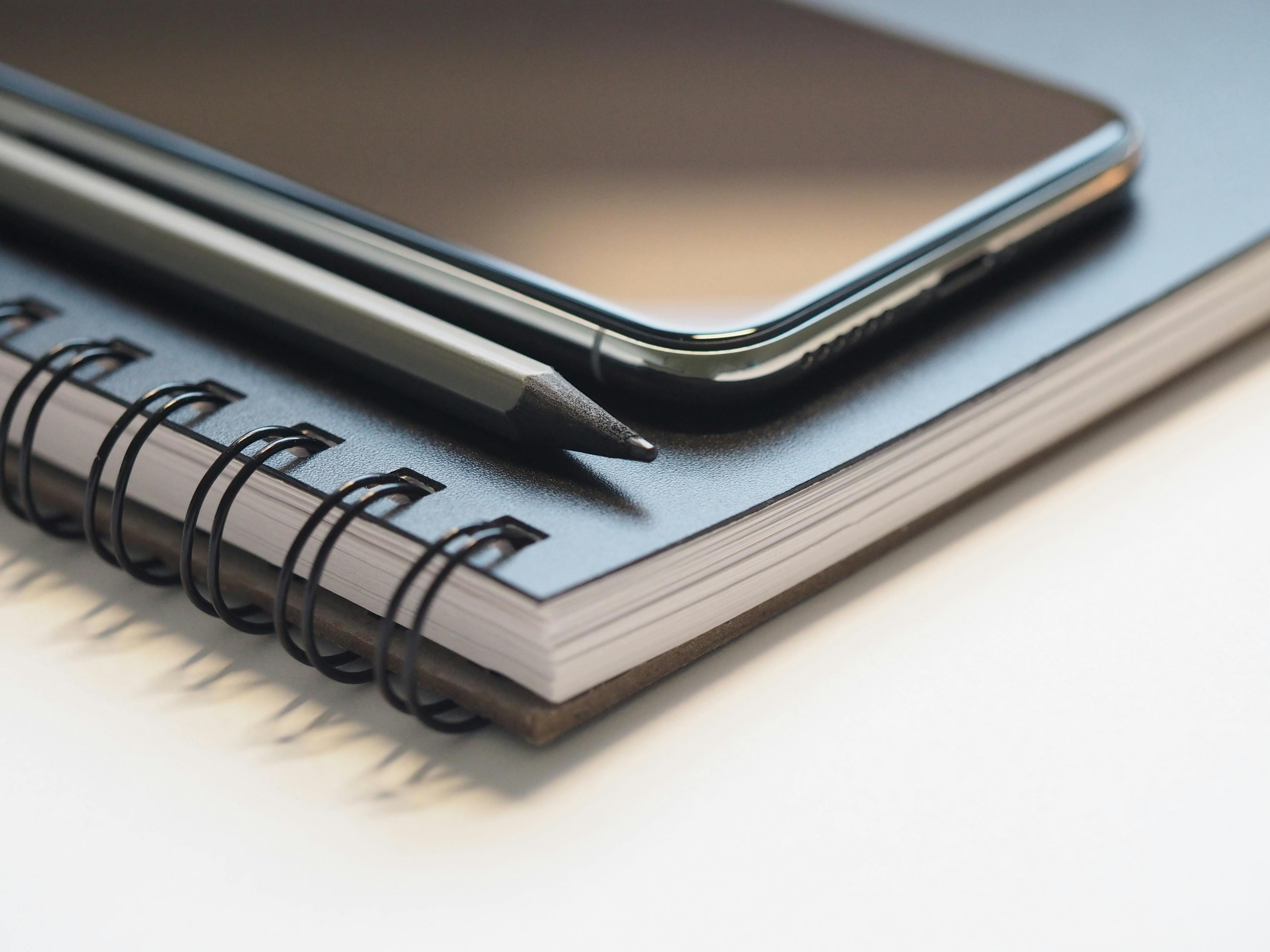
Adding a Data Plan to Your eSim on iPhone 13
Adding a data plan to your eSim on iPhone 13 is simple and straightforward. Here are the steps you should take to get started: 1. First, you need to open the Settings app on your iPhone 13. 2. Next, select the Cellular option from the list of settings. 3. Now, select Add Cellular Plan which is located at the top of the page. 4. Choose the carrier you want to use for your data plan and follow their instructions for setupHow to Switch Between Multiple eSims on Your iPhone 13?
The iPhone 13 is the latest addition to the Apple family and it comes with several new features. One of those features is the ability to switch between multiple eSIMs. This means that you can use multiple cellular plans from different carriers on one device, without having to physically switch out SIM cards. It's a great way to save money and make sure you always have the best coverage no matter where you are. Here's how to switch between multiple eSIMs on your iPhone 13: