How Do You Activate eSim
• How to Activate eSim? • What is eSim? • Benefits of Using eSim • What Devices are Compatible with eSim? • Steps to Activate eSim on iPhone • Steps to Activate eSim on Android • How to Deactivate an eSim? • Troubleshooting for Activating an eSim • Advantages of Using an eSim Over a Physical SIM Card • Disadvantages of Using an eSim
 Activating an eSIM (embedded SIM) is a quick and easy process that allows you to enjoy the convenience of having a digital SIM card without the need for a physical card. This guide will explain how to activate your eSIM and get your device up and running with cellular service. With just a few simple steps, you can have your device connected to the network in no time.Activating an eSim on your device is simple and straightforward. Here are the steps you need to follow:
1. Go to your device's settings and look for 'Cellular' or 'Mobile Networks' options.
2. Select the ‘Add Cellular Plan’ option and scan the QR code provided by your network operator.
3. Once the QR code is scanned, enter the verification code sent to your registered mobile number by the network operator or enter the activation code manually if you have it.
4. Finally, activate your eSim by tapping on Activate or Conf
Activating an eSIM (embedded SIM) is a quick and easy process that allows you to enjoy the convenience of having a digital SIM card without the need for a physical card. This guide will explain how to activate your eSIM and get your device up and running with cellular service. With just a few simple steps, you can have your device connected to the network in no time.Activating an eSim on your device is simple and straightforward. Here are the steps you need to follow:
1. Go to your device's settings and look for 'Cellular' or 'Mobile Networks' options.
2. Select the ‘Add Cellular Plan’ option and scan the QR code provided by your network operator.
3. Once the QR code is scanned, enter the verification code sent to your registered mobile number by the network operator or enter the activation code manually if you have it.
4. Finally, activate your eSim by tapping on Activate or ConfWhat is eSim?
eSIM, or embedded SIM, is an electronic SIM card that is embedded into a device. It allows users to switch providers or plans without having to physically change their SIM card. This technology is becoming increasingly popular and is being adopted by many mobile service providers. With eSIM, users can easily switch between network providers without having to physically remove the SIM card from their device. It also allows consumers to have multiple numbers on one device.eSIM technology has several advantages over traditional SIM cards such as increased
The Benefits of Using eSim
eSIM is a revolutionary technology that has been making waves in the telecom industry. This technology makes it possible for users to switch their mobile network provider without having to change their physical SIM card. It also provides many other advantages that make it an attractive option for both consumers and providers alike. Here are some of the key benefits of using eSIM:Convenience: One of the main advantages of using eSIM is its convenience. With this technology, users can easily switch between
What Devices are Compatible with eSim?
eSim, or embedded SIM, is an electronic version of the traditional SIM card. It is a virtual version of the physical SIM card that can be programmed to connect to a wireless network. eSim technology is becoming increasingly popular as it allows device owners to switch between wireless networks and cell phone providers without having to change their physical SIMs. There are now many different devices compatible with eSim technology, including smartphones, tablets, smartwatches, and even some laptops.The most popular devices
Step 1: Find an eSIM Plan
The first step to activate an eSIM on your iPhone is to find a compatible eSIM plan. Your wireless service provider may offer eSIM plans that you can use with your device. If not, you may be able to purchase an eSIM plan from a different carrier. This will allow you to switch wireless carriers without having to change physical SIM cards.Step 2: Download the Carrier App
Once you have found
Step 1: Check Your Device Compatibility
Before you attempt to activate an eSIM on your Android device, you need to make sure that your device is compatible with eSIM. Most modern Android devices support eSIM, but you should check with the manufacturer for compatibility. Once you've determined that your device is compatible, you can move on to the next step.Step 2: Gather Necessary Information
The next step in activating an eSIM on your Android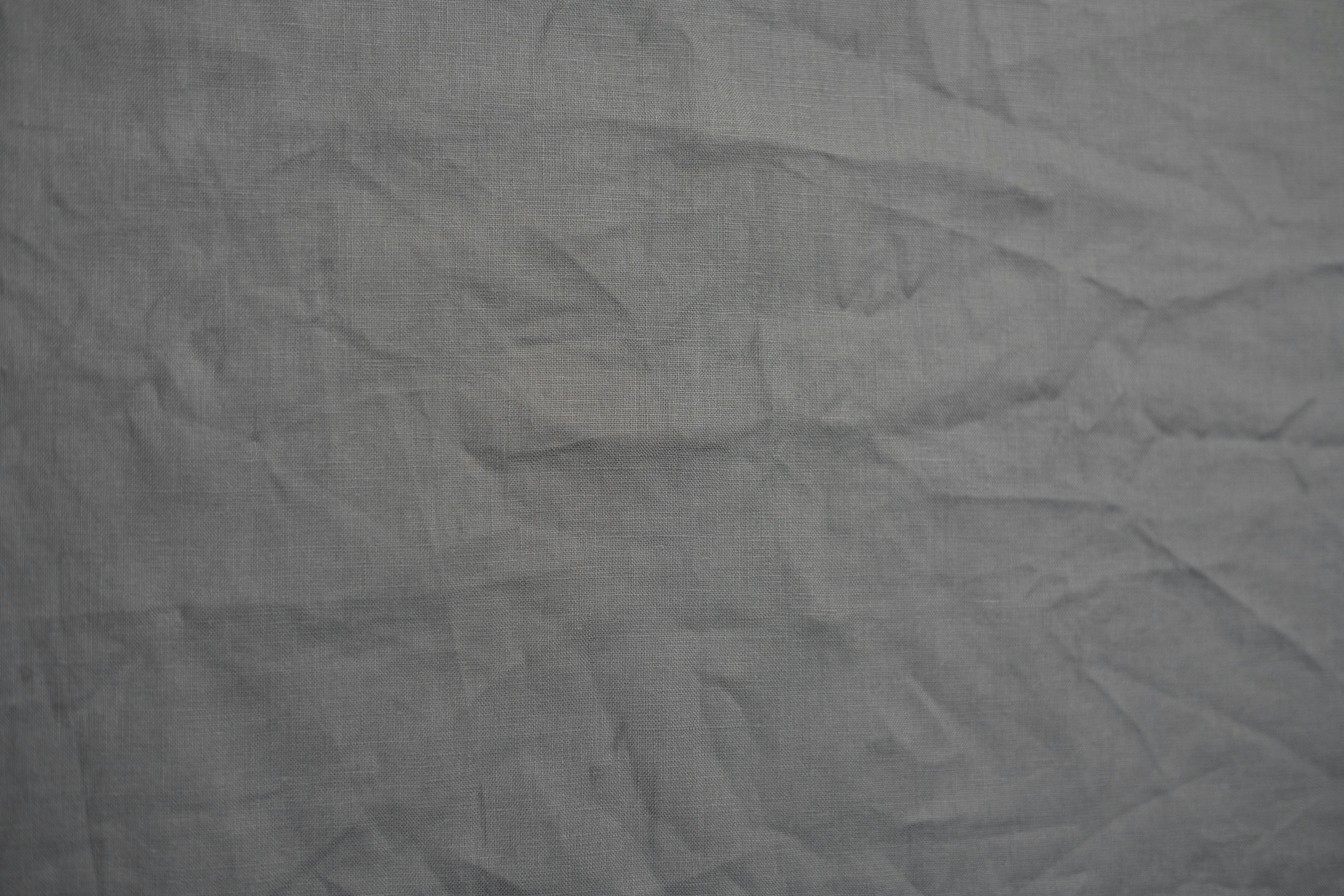
How to Deactivate an eSim?
If you’re looking to deactivate your eSIM, you may be wondering how exactly it works. Fortunately, it’s actually quite a straightforward process. Depending on the device you’re using, there are several ways to deactivate an eSIM. Here’s a quick guide to help you out.The first step is to locate the profile settings for your device. On Apple devices, this can be found in the Settings app under Cellular > Cellular plans
Troubleshooting for Activating an eSim
Activating an eSim can be a tricky process, but there are several ways to troubleshoot when it isn't working properly. The most important thing to remember is that an eSim is a digital version of a physical SIM card, and the same processes apply for activation. Here are some tips on troubleshooting eSim activation:1. Check the network coverage in your area. If your area doesn’t have good network coverage, it could be causing issues with
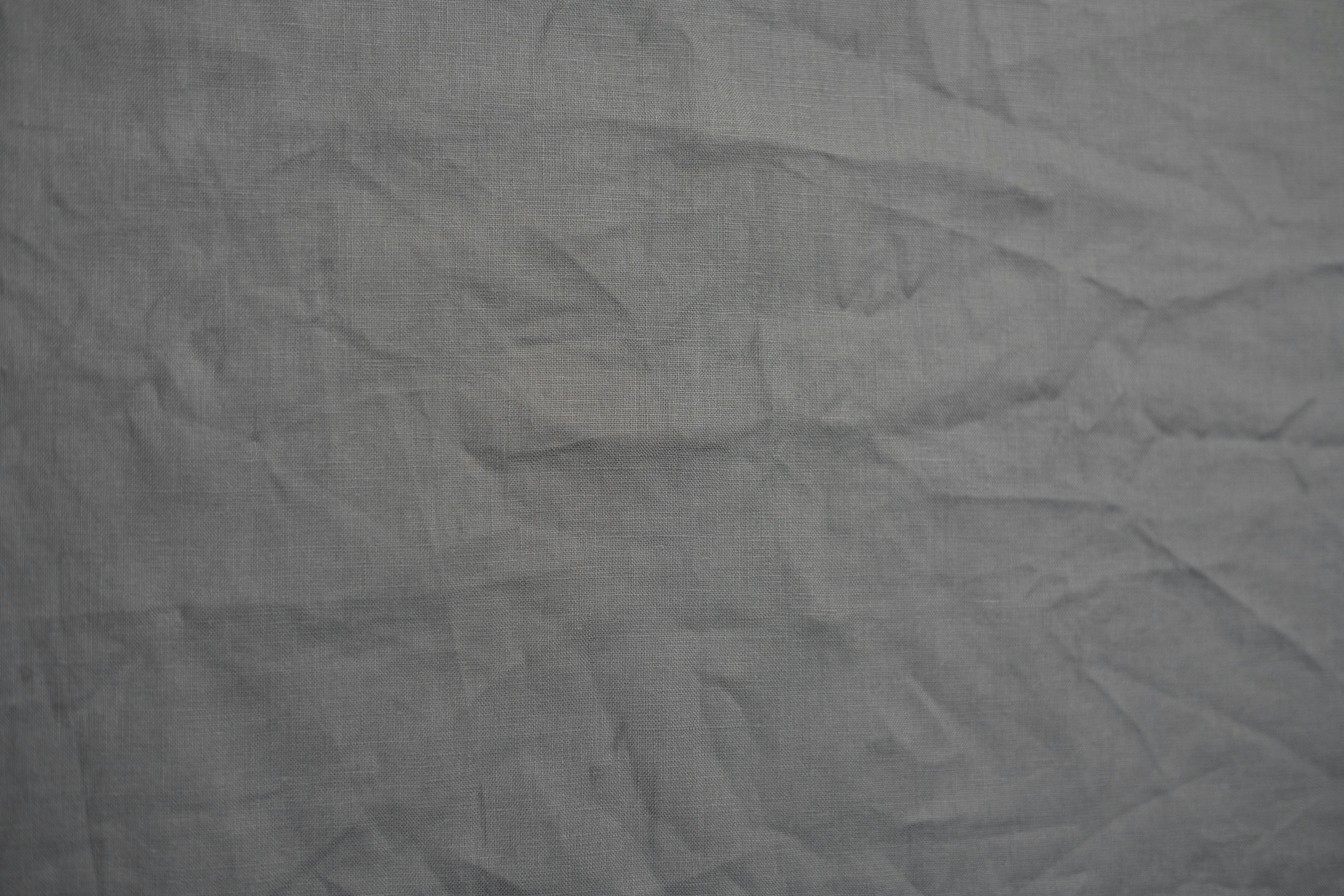
Conclusion
Activating an eSIM is a convenient and easy way to get your device connected to the internet. With the right steps, you can be up and running in no time. First, make sure your device is eSIM-enabled. Then contact your carrier to activate the eSIM. You may need to provide your device's IMEI and ICCID numbers in order to complete the activation process. Once setup is complete, you'll be able to enjoy all the benefits of using an eSIM on your device.Overall, activating an

