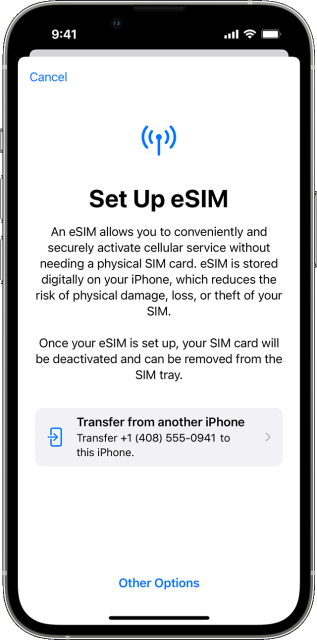If you have a SIM card in your phone but are looking to switch to an eSIM, you can do so easily. There are several ways to do this, such as using a QR code or activating your eSIM using the eSIM app. The first step is to download and install the eSIM app on your phone. Once you have the app, you will need to create a new number and activate your eSIM.
Step 1: Download the eSIM app
If you want to activate an eSIM on your iPhone, you have two choices. You can either do it yourself, or contact your carrier. Either way, your phone will be able to make and receive calls.
To activate an eSIM on your iPhone, first you must remove the physical SIM card. Then you must make sure that your cell phone is connected to Wi-Fi or a mobile data network. Once you've done that, you can proceed to the next step.
Depending on your carrier, you may have to use a QR code to complete the activation. You can use your Camera app to scan a QR code.
After completing this step, you'll see a confirmation message. In this message, you'll learn the name of your new eSIM.
Step 2: Activate the eSIM
If you've purchased a new iPhone, or switched from another mobile carrier, you'll need to activate your eSIM. Your carrier may provide you with instructions or a QR code. Regardless of the method you choose, follow the steps below to complete the process.
First, open your Settings app. In the Mobile section, you'll find Cellular Data Plans, which includes eSIM. You should see an option to "Add eSIM". Select it and you'll be asked to confirm your plan.
Next, you'll be taken to a webpage that contains your eSIM. You'll be asked to enter your phone number, IMEI, and activation code. This information will be re-routed to the carrier's website, where you can finish the process.
After that, you'll receive a notification that your cellular plan is ready. Open the Camera app, and scan the QR code. Some carriers require that you also send a SMS message.
Step 4: Activate the eSIM using a QR code
If you have just purchased a new iPhone that supports eSIM, you'll need to activate it before you can use it with your carrier. Activating your eSIM requires a QR code. Fortunately, the process is straightforward.
The first step is to download the carrier app from the App Store. This will install a virtual SIM card in your phone. Once you have a SIM, you can activate it in several ways. You can get an eSIM by scanning a QR code or by entering an activation code.
If you choose to scan the QR code, you'll be presented with a screen that says "tap to preview cellular plan". You'll be asked to turn on your device's camera and hold the camera app up to the QR code.
Step 5: Activate the 5G eSIM
Once you've purchased an eSIM for your new smartphone, you'll want to activate it. This will allow you to access your data without having to type in your SIM number every time you need to make a call.
To activate your eSIM, you'll need to contact your mobile operator. They can either help you through the process or provide you with a QR code. The QR code can be printed out or scanned with the camera on your device.
There are a few other steps you'll need to take to activate your eSIM. First, you'll need to download the carrier's app from the App Store. Next, you'll need to connect your device to Wi-Fi. In the settings, you'll find a button for the "Add cellular plan."
You'll want to follow these steps, but you may need to call your mobile carrier to get them to provide you with an activation code. They can also send you a QR code via email or in the mail.